P
pakser
New Member
- Joined
- November 2, 2025
- Messages
- 3
- Reaction score
- 0
- Points
- 1
- Thread Author
- #1
1. Download and Extract:
Download the Portable version of Telegram Desktop, Extract the archive and move the Telegram folder to any preferred location.
2. Transfer TDATA:
Open the extracted Telegram folder.
Copy your TDATA folder into it and ensure the required 2–3 files are present.
Close any other running Telegram clients.
3. Secure Login Setup:
Create a new empty folder for a secure login then copy Telegram.exe into this folder.
Launch Telegram.exe from the new folder.
4. Login Process:
Enter the phone number linked to your account and enter the code sent to your previous Telegram session.
5. End Other Sessions:
Log out of the old account.
Go to Settings > Privacy & Security >Active Sessions and end all other sessions.
For further infos, tips and discussions, write me on TG I'm always happy to offer assistance.
 TG: @selflessturnerX2
TG: @selflessturnerX2
Download the Portable version of Telegram Desktop, Extract the archive and move the Telegram folder to any preferred location.
2. Transfer TDATA:
Open the extracted Telegram folder.
Copy your TDATA folder into it and ensure the required 2–3 files are present.
Close any other running Telegram clients.
3. Secure Login Setup:
Create a new empty folder for a secure login then copy Telegram.exe into this folder.
Launch Telegram.exe from the new folder.
4. Login Process:
Enter the phone number linked to your account and enter the code sent to your previous Telegram session.
5. End Other Sessions:
Log out of the old account.
Go to Settings > Privacy & Security >Active Sessions and end all other sessions.
For further infos, tips and discussions, write me on TG I'm always happy to offer assistance.

